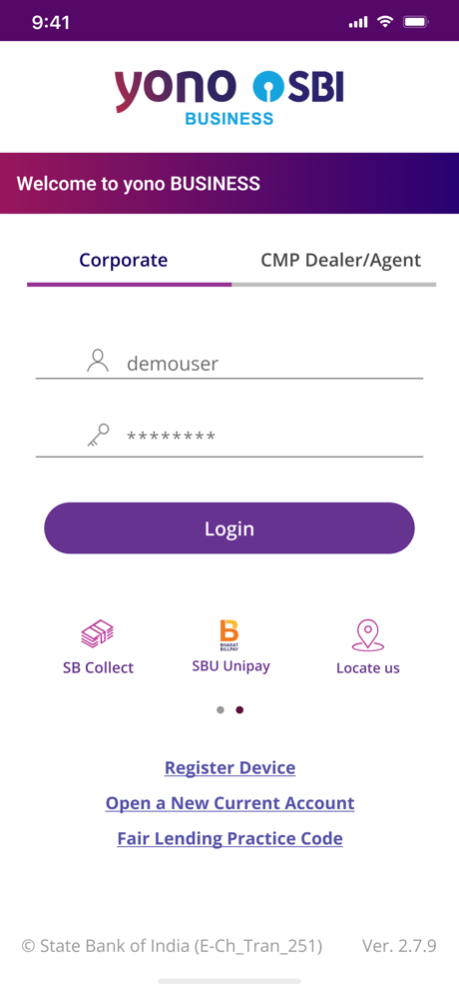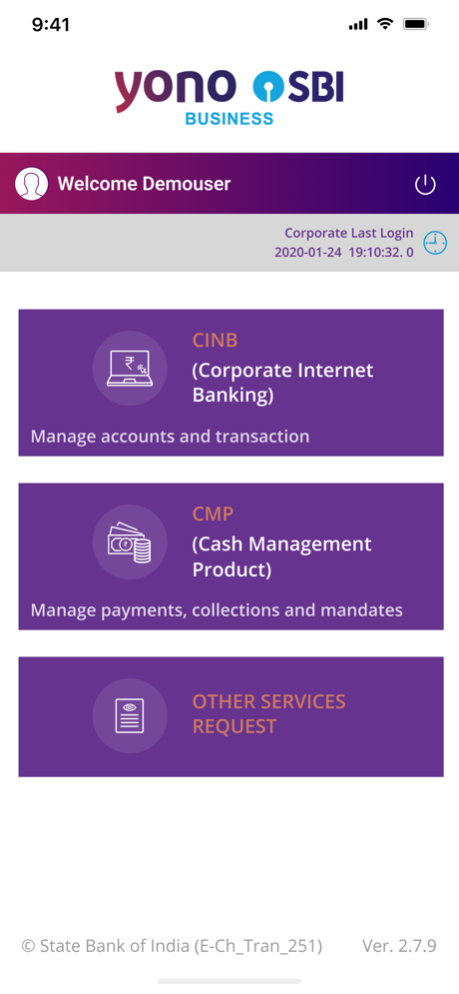Yono Business SBI 2.9.5
Continue to app
Free Version
Publisher Description
SBI Anywhere Corporate app is now Yono Business -
an integrated mobile application for SBI Corporate Customers
Yono Business is a mobile application for corporate internet banking users providing common user experience to Khata Plus, Vyapaar/ Vistaar and Saral and other variants of SBI Corporate Internet banking. Corporate Maker, Authorizer and Enquirer can use this product for initiating payments and account management.
CMP (Cash Management Product) Payments users who are availing cash management services of SBI for bulk payments can also use this same app for authorizing payments through this app and manage accounts.
It is a safe, secure and easy to use application with host of features to SBI Internet banking users to operate their account on the move.
Key features – (Khata Plus, Vyapaar, Vistaar, Saral)
• Manage Accounts
- View Account Summary (all account types) , Mini Statement and Add/Manage accounts
• Initiate Payments (For Corporate Makers and Authorizers)
- Fund Transfer – Own, SBI and Non SBI Accounts (NEFT, RTGS, IMPS)
- Pay Suppliers – Make Payments to registered Suppliers
- Bill Payments – View/ Pay and Schedule Bills and View Biller details
• Open Fixed Deposits (e-TDR, e-STDR)
• Authorizations (For Corporate Authorizers)
- Transactions
- Merchant Transactions
- Cancel E-cheques
• Enquiry – View e-cheque and e-TDRSTDR details
SARAL Features:
SARAL is a simplified single user product ideally suited for sole proprietorship concerns, micro enterprises or individual businessmen who require online transaction facility in their business accounts.
• Quick Transfer
• Mobile Top Up and DTH Recharge
• Apply/ Edit/ Manage IPO
• Add and Manage Beneficiaries
• Profile Management
- Change Account Nick Name and Display Name
CMP Payments:-
CMP Payments is for business entities availing cash management product of SBI. It helps the corporate manage their finances on the move. Corporate users can approve or reject payments for salary payments, vendor payments etc. Corporate Uploader, Approver, Authorizer and Releaser can access this app)
Corporate Uploader - View upload status of the file uploaded
Corporate Approver - Authorize transaction
Corporate Authorizer - Authorize transactions and manage A/cs
Corporate Releaser – Authorize transaction and manage A/cs
Other Services:-
Corporate users can acquaint themselves regarding different product offerings and services of SBI and raise service request for any banking services through Other Services product. Post submitting request, bank representative will give a call back to customer to take the request forward.
Services Dashboard includes the following services with further sub menus:
- Online and Offline collections services
- Payments
- Channel Finance
- Trade Finance
- Treasury
- Additional Services
CMP Collections :-
CMP Collections product is an easy-to-use, cost effective, eco-friendly, fast, and secure cash and cheque deposit solution for SBI Corporate Customers.
It facilitates corporate dealers/ agents to deposit cash and cheque by using Cash Collections and Cheque Collections options. The corporate dealers and agents can select the CMP collections product in YonoB app and access the application. They can use mobile number for registration and login using MPIN.
Key Features
- Raise request order for cash and cheque collection,
- Track the order
- View pending collections
- Check cash/cheque deposit status
- Activate expired transactions
- Agents can view assigned orders and update the order status.
For complaints and help:
Please visit https://yonobusiness.sbi and select Contact us
Mar 15, 2024
Version 2.9.5
Eligible customers can now avail Pre-Approved Business Loan.
About Yono Business SBI
Yono Business SBI is a free app for iOS published in the Accounting & Finance list of apps, part of Business.
The company that develops Yono Business SBI is State Bank of India. The latest version released by its developer is 2.9.5.
To install Yono Business SBI on your iOS device, just click the green Continue To App button above to start the installation process. The app is listed on our website since 2024-03-15 and was downloaded 4 times. We have already checked if the download link is safe, however for your own protection we recommend that you scan the downloaded app with your antivirus. Your antivirus may detect the Yono Business SBI as malware if the download link is broken.
How to install Yono Business SBI on your iOS device:
- Click on the Continue To App button on our website. This will redirect you to the App Store.
- Once the Yono Business SBI is shown in the iTunes listing of your iOS device, you can start its download and installation. Tap on the GET button to the right of the app to start downloading it.
- If you are not logged-in the iOS appstore app, you'll be prompted for your your Apple ID and/or password.
- After Yono Business SBI is downloaded, you'll see an INSTALL button to the right. Tap on it to start the actual installation of the iOS app.
- Once installation is finished you can tap on the OPEN button to start it. Its icon will also be added to your device home screen.